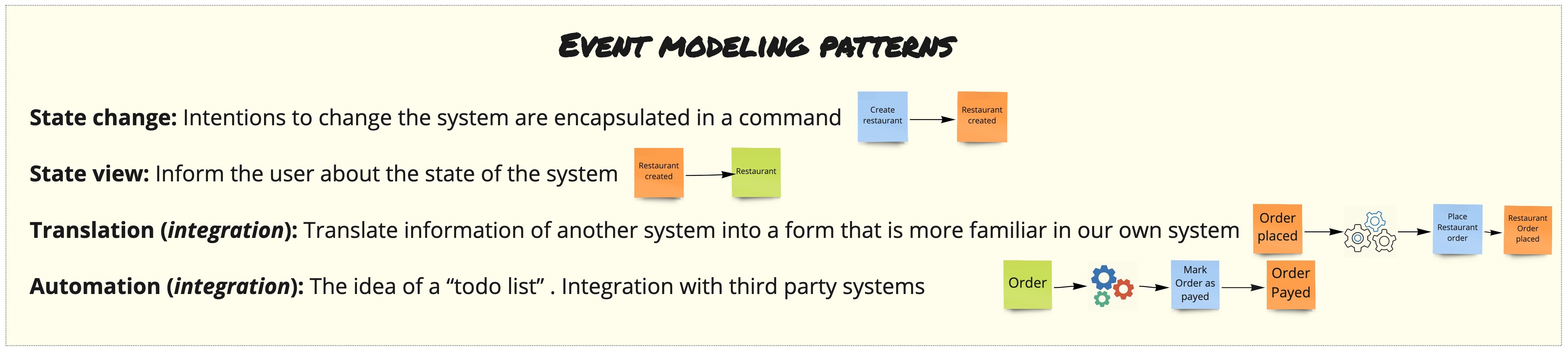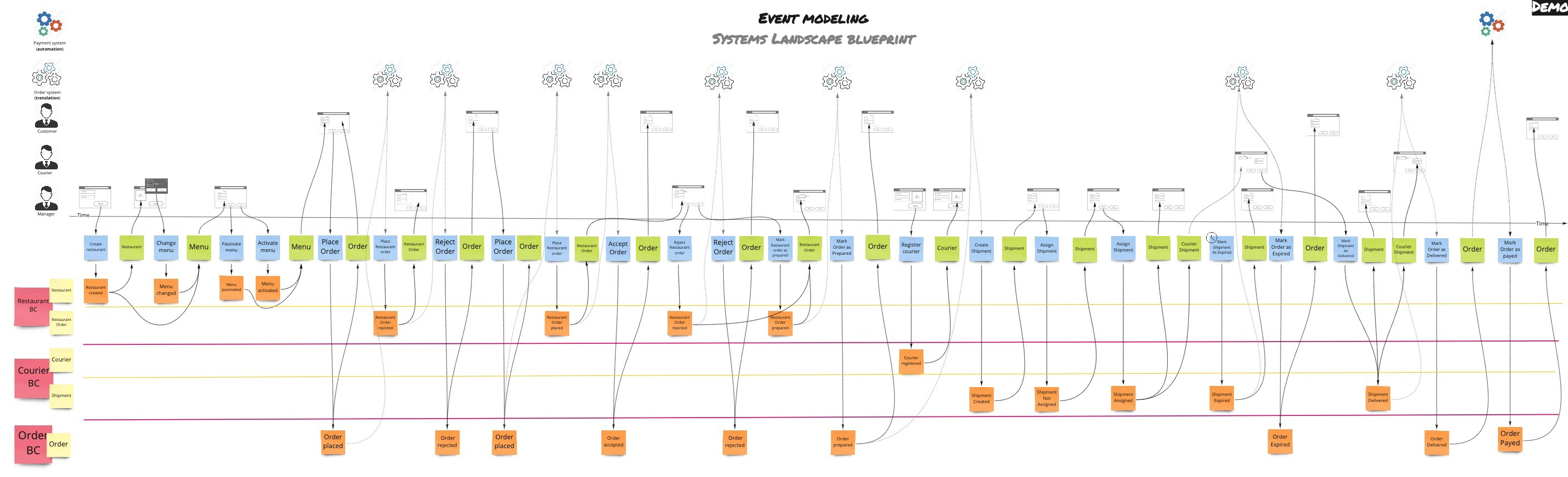"All architecture is design but not all design is architecture. Architecture represents the significant design decisions that shape a system, where significant is measured by cost of change."
- Grady Booch -
Essentially, he’s saying that the significant decisions are “architecture” and that everything else is “design”. In the real world, the distinction between architecture and design isn’t as clear-cut, but this definition does provide us with a basis to think about what might be significant (i.e. “architectural”) in our own software systems. For example, this could include:
- The shape of the system (e.g. client-server, web-based, native mobile client, distributed, asynchronous, etc)
- The structure of the software system (e.g. components, layers, interactions, etc)
- The choice of technologies (i.e. programming language, deployment platform, etc)
- The choice of frameworks (e.g. web MVC framework, persistence/ORM framework, etc)
- The choice of design approach/patterns (e.g. the approach to performance, scalability, availability, etc)
The architectural decisions are those that you can’t reverse without some degree of effort. Or, put simply, they’re the things that you’d find hard to refactor in an afternoon.
Vision
It’s about understanding what you need to build, creating a vision for building it and making the appropriate design decisions.
By comparing the traditionally designed system with the modern system we can get a better impression on the impact of our decisions:
Traditional systems
In traditionally designed information systems we tend to share same data structures across different features. This requires redesigning of the existing tables as we add new features to our system. It is this rework that is responsible for features costing more as the size of the whole system grows.
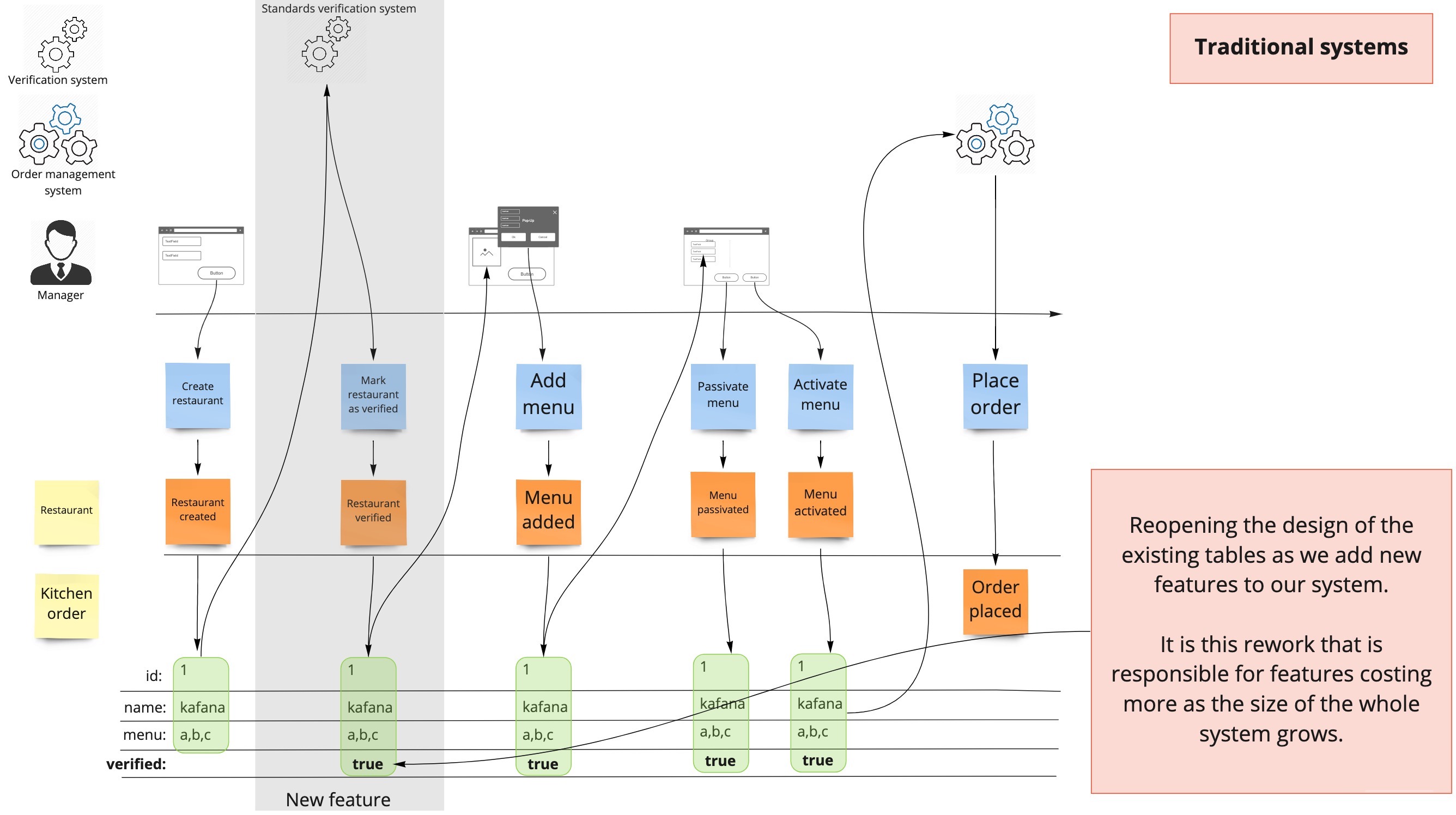
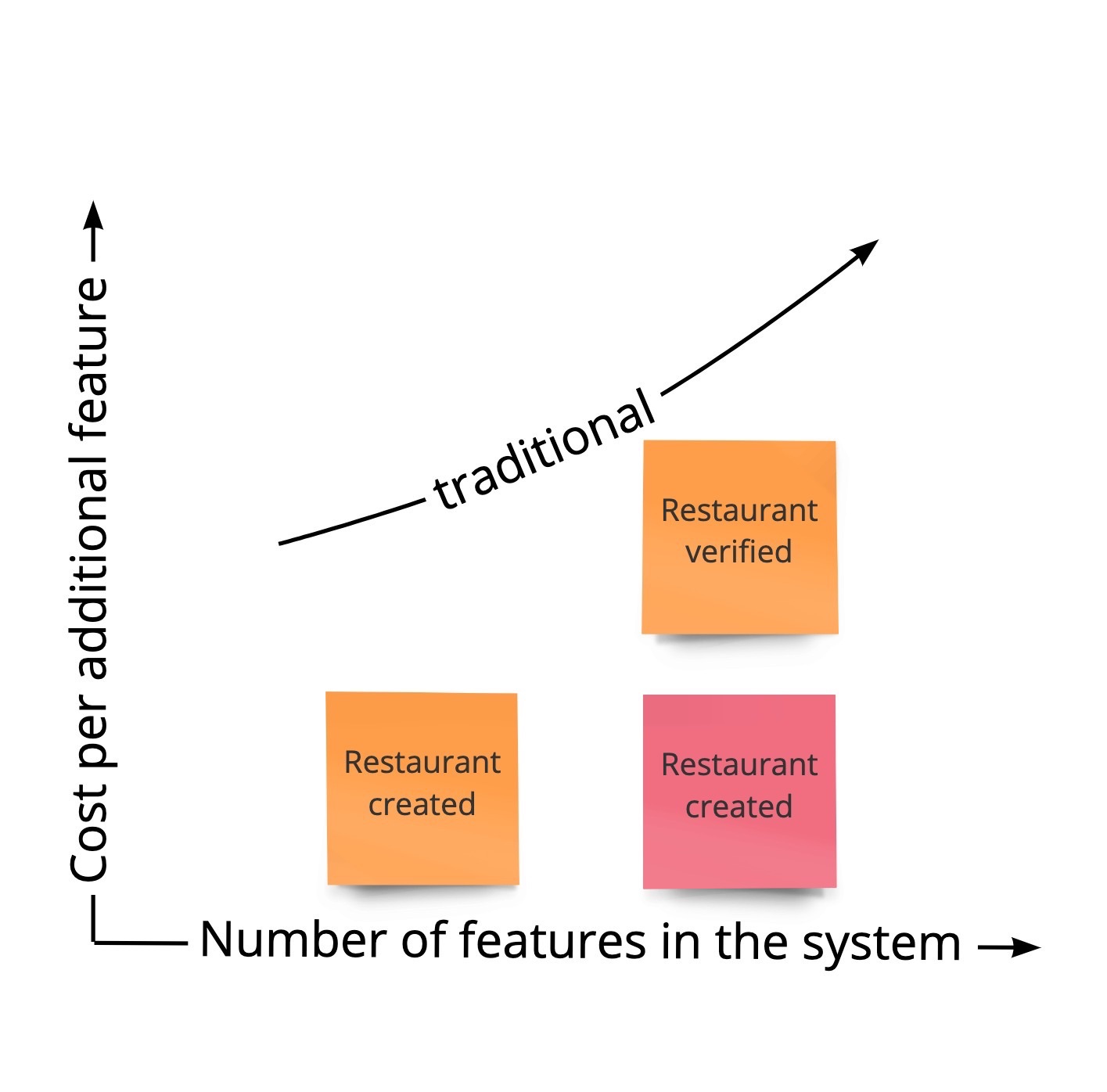
Modern (event-driven) systems
In event-driven systems we utilize Event Sourcing and CQRS patterns to flatten the cost curve. These two patterns are shaping the modern software design that is cost effective, maintainable and scalable.
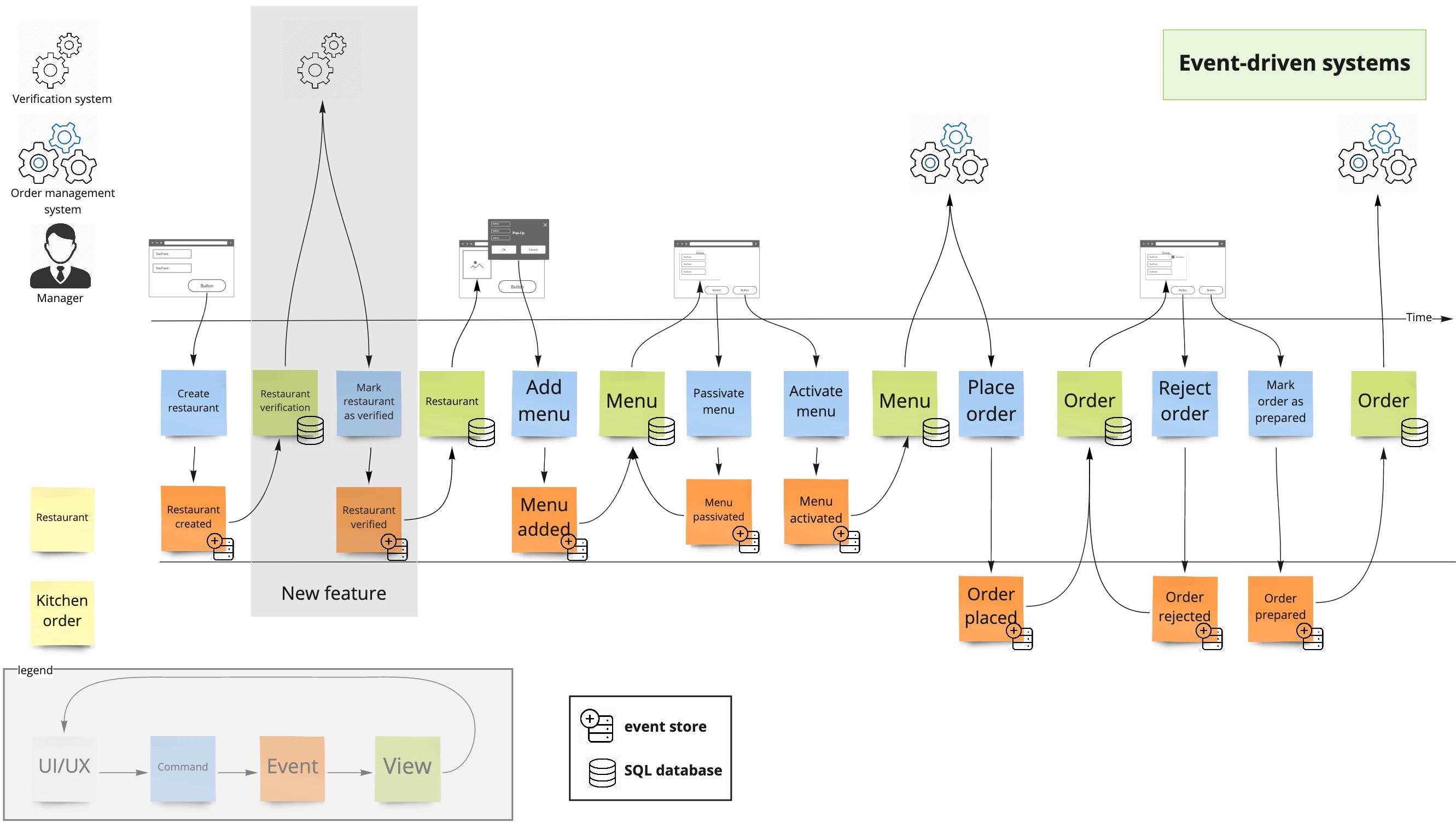
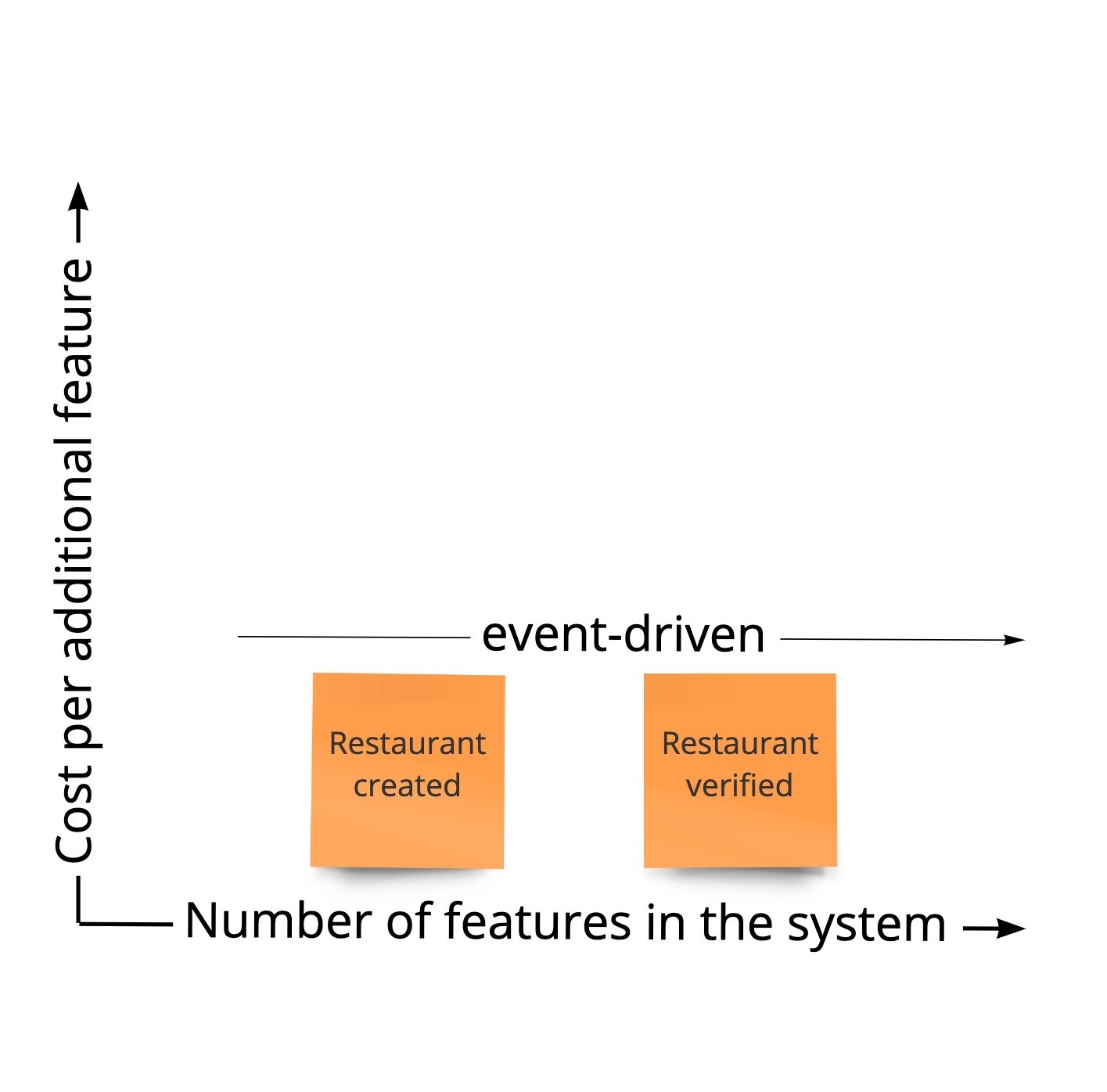
Event Sourcing
CQRS unlocks Event Sourcing pattern. Event Sourcing mandates that the state change of the application isn't explicitly stored in the database as the new state (overwriting the previous state) but as a series of events. This way you don't loose any data/information. Everything that happened in the system is stored.
Information is far more valuable then the price of the storage.
CQRS
The view model is continuously updated to contain a certain representation of the current state, based on the events. This way, every feature in the workflow has its own view, keeping features independent and making the cost of additional features constant.